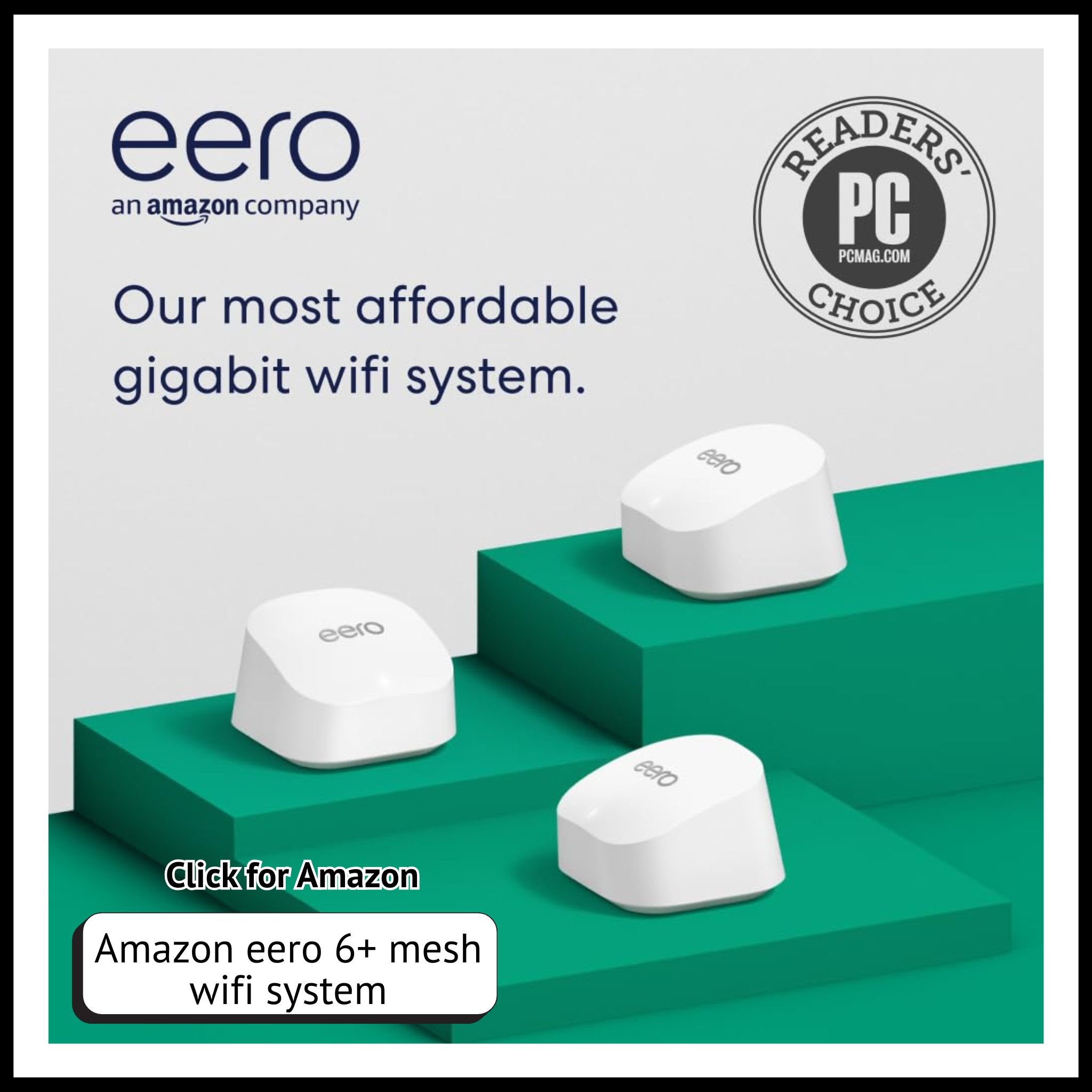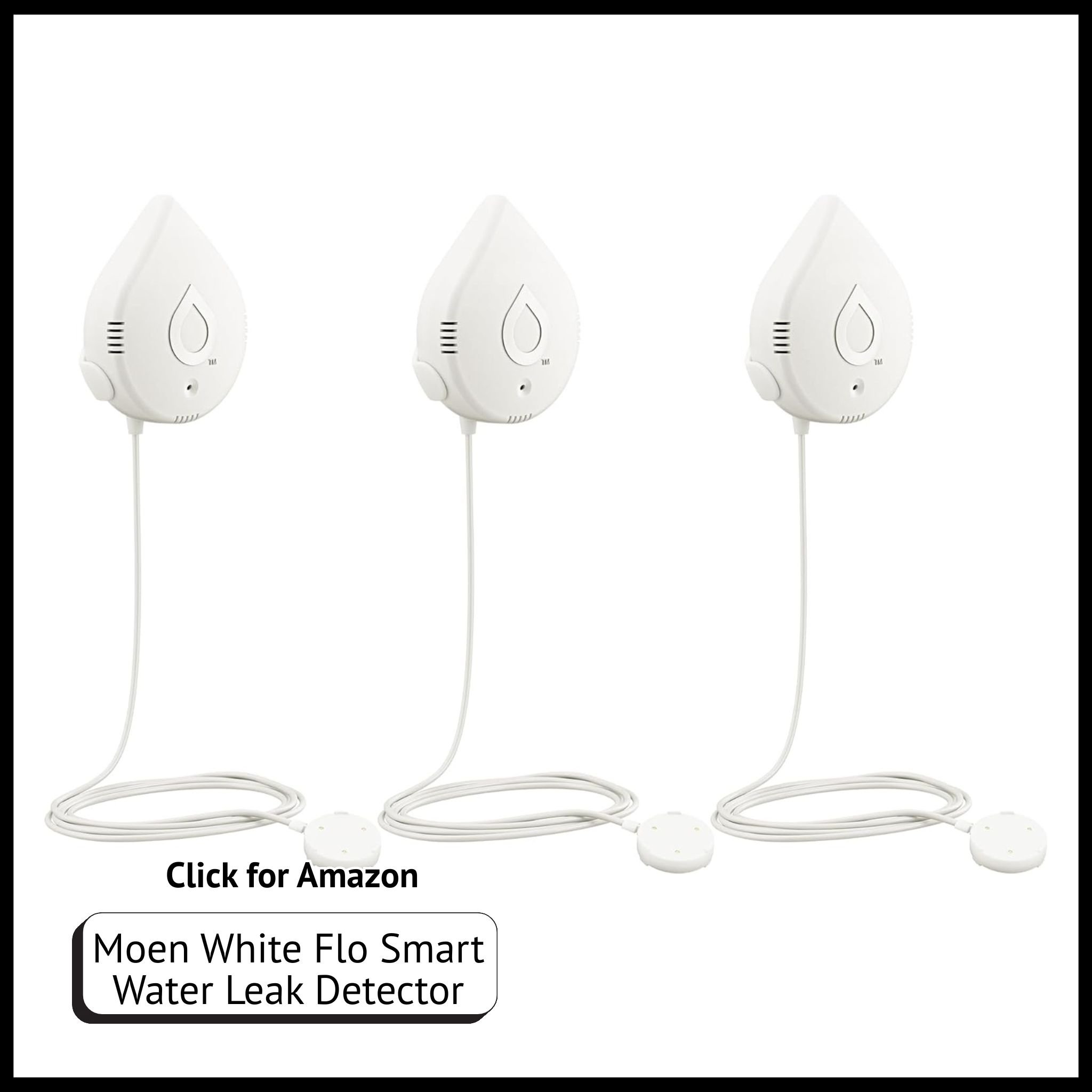Essential Security Upgrades for a Smarter Home
When you buy through our links, we may earn a commission.
Creating Peace of Mind Through Smart Home Security
Home is where we should feel safest, but traditional locks and alarms don’t always cut it anymore. Whether you’re a homeowner or renting an apartment, integrating smart home security upgrades can drastically improve both your peace of mind and your daily convenience.
From video doorbells to automated lighting, these upgrades make it easier than ever to monitor, protect, and control your space, right from your phone. (We’ll link some of our favorites at the end!)
1. Upgrade to Smart Locks
Forget fumbling for keys. Smart locks let you lock or unlock your doors from anywhere using an app, a code, or even your voice. Many options also let you set access schedules for guests or deliveries.
Popular brands like August, Yale, and Level Lock pair seamlessly with Apple HomeKit, Google Home, or Amazon Alexa, so you can manage entry from any device.
Tip: Combine your smart lock with a smart door sensor for instant alerts whenever someone opens your door—great for shared homes or frequent visitors.
Beginner Smart Home Guide: Start Automating Your Life the Easy Way
2. Install a Smart Video Doorbell
One of my favorite smart home additions has been my smart video doorbell. These devices let you see, hear, and talk to whoever’s at your door, and check how that delivery person treats your packages… even when you’re not home.
Look for features like motion detection, two-way audio, and cloud recording. Some options, like the Eufy Dual Camera and the Ring Video Doorbell Pro 2, even track packages and detect movement before a knock happens.
For renters, battery-powered versions make it easy to install without drilling holes or rewiring your doorbell setup.
3. Add Smart Cameras Indoors and Out
Today’s smart security cameras go far beyond recording footage - they can alert you to suspicious activity, distinguish between people and pets, and integrate directly with other smart devices in your home.
Outdoor models with night vision and floodlights double as deterrents, while indoor options provide visibility when you’re away.
If you travel often or work remotely, you’ll love the real-time notifications when movement is detected. Many models even sync with smart speakers or smart displays so you can check your feed hands-free.
4. Don’t Overlook Smart Lighting
Lighting plays a bigger role in home security than most people realize. Smart lighting systems like Nanoleaf, Wyze, or Philips Hue let you create automation schedules - turning lights on when motion is detected or at specific times to make your home look occupied.
Try setting a “vacation” routine that randomly toggles lights to simulate movement inside. It’s an effortless way to make burglars think someone’s home.
Best Smart Lights for Home Automation (Nanoleaf vs. Philips Hue)
5. Strengthen Network Security
All the smart devices in the world won’t help if your Wi-Fi isn’t secure. A smart home security upgrade should always include your network:
Change default passwords immediately upon installation
Enable WPA3 encryption if available
Use a dedicated guest network for smart devices
Consider upgrading to a Wi-Fi 6 router with built-in security features
Some mesh systems like Eero Secure or Google Nest Wi-Fi Pro even offer threat scanning and device monitoring.
6. Use Smart Sensors for Extra Protection
Beyond cameras and locks, smart sensors can detect leaks, motion, open windows, or even temperature changes. For instance, placing a leak sensor under your sink or near your water heater can save you from major damage and the alert will go straight to your phone.
Popular sensor categories:
Motion detectors
Door/window contact sensors
Water leak sensors
Temperature and humidity sensors
7. Automate with Routines and Alerts
Once your security devices are connected, the real magic is in automation.
Create routines like:
“Away Mode”: locks doors, turns off lights, and activates cameras.
“Goodnight Mode”: checks all doors and dims lights automatically.
“Guest Mode”: temporarily grants access codes to trusted visitors.
Smart home hubs like HomeKit, Alexa, and Google Home let you customize these automations for maximum convenience and safety.
Final Thoughts: Smarter Security, Smarter Living
The key to building a smarter home isn’t about filling your space with gadgets, it’s about designing a connected system that enhances your safety, convenience, and peace of mind. By upgrading your locks, lighting, cameras, and sensors, you’re not just protecting your home, you’re creating a foundation for a modern, efficient, and stress-free lifestyle.
Shop this Post:
Don't miss out! Sign up to receive news and updates
Unlock More