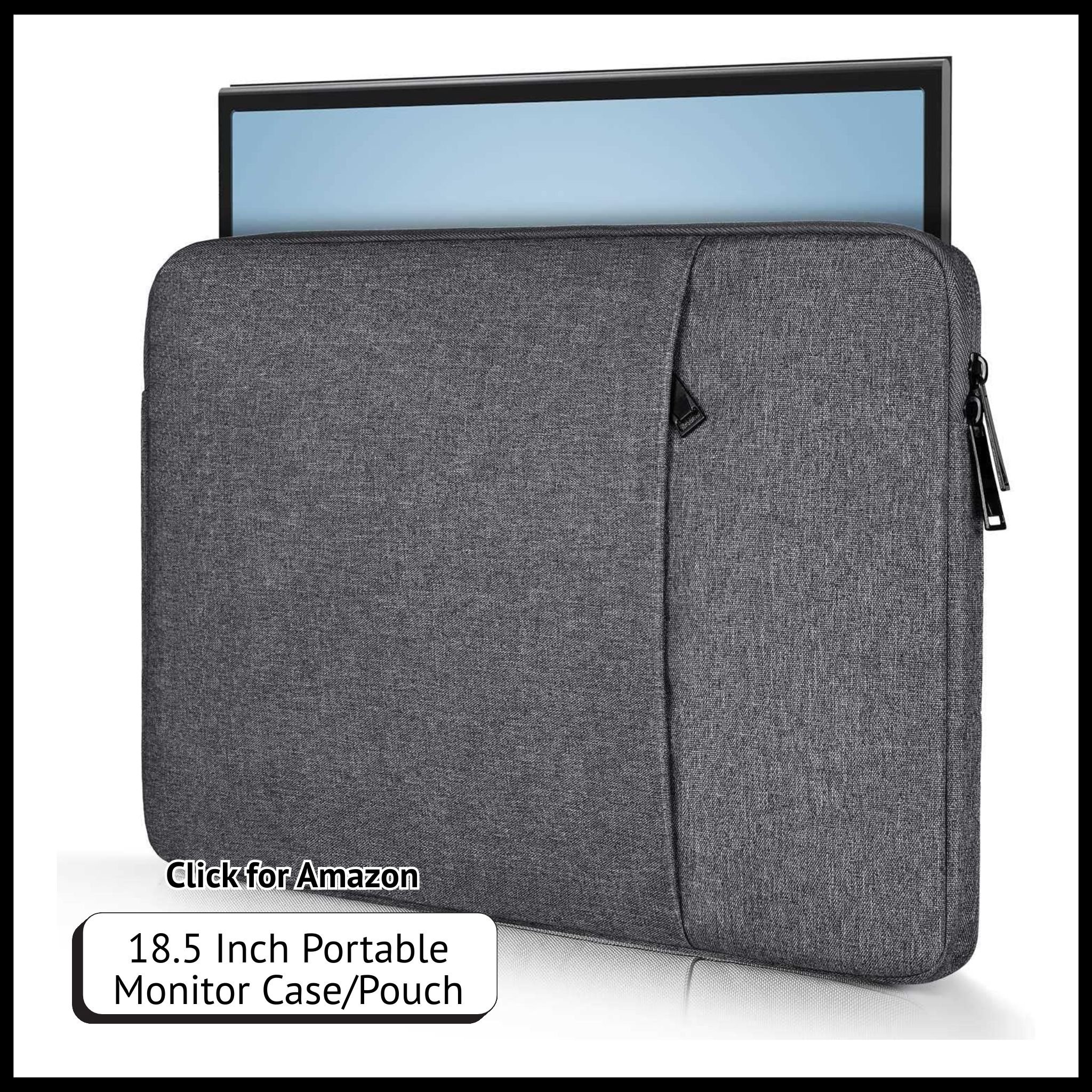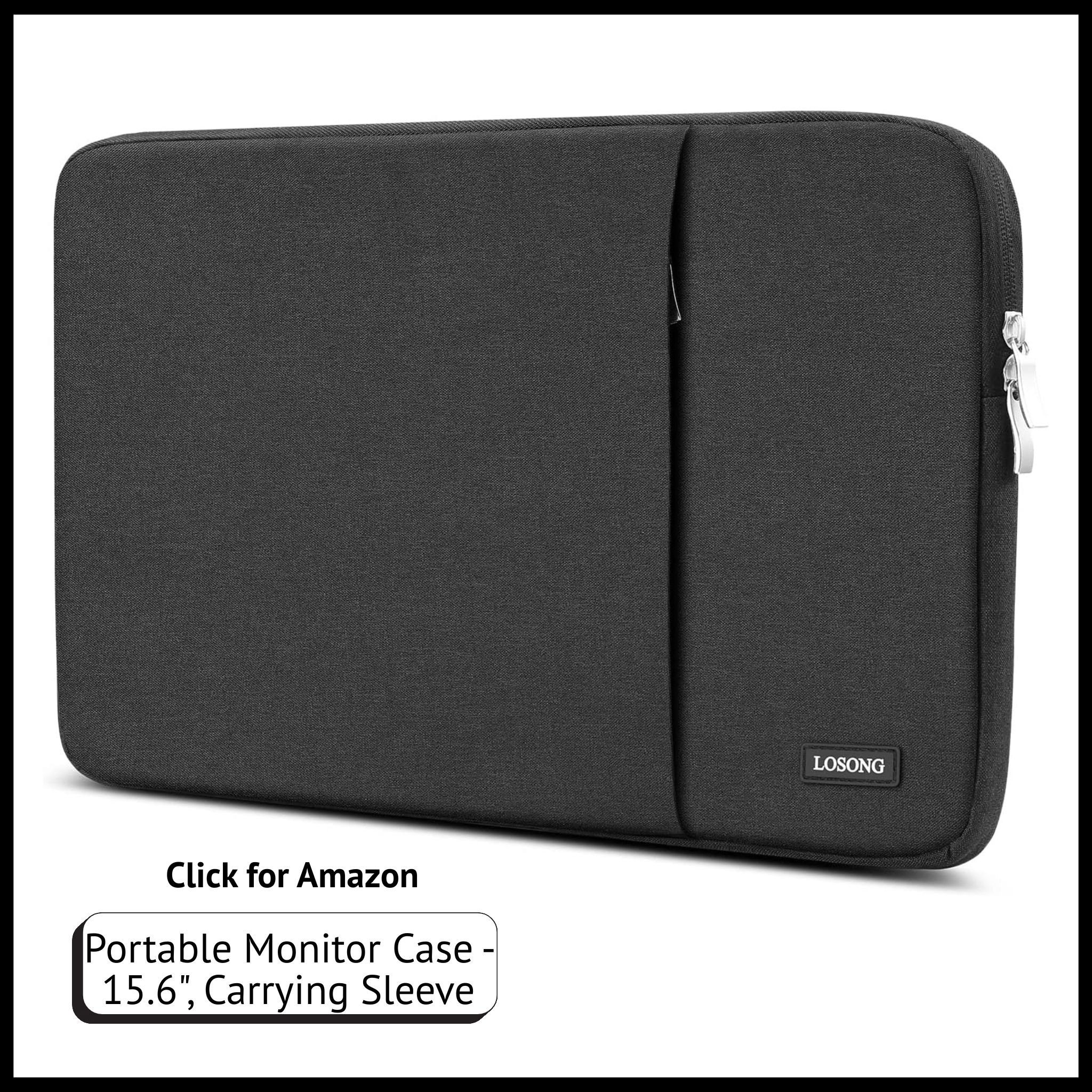The Ultimate Moving Checklist for Gamers & Content Creators
When you buy through our links, we may earn a commission.
Moving as a Gamer or Creator? Here’s How to Do It Right
Moving is stressful enough, but when you add expensive gaming equipment, streaming gear, and a carefully curated setup, the pressure multiplies. Whether you’re a gamer, streamer, or digital creator, your biggest priorities are protecting your gear, staying organized, and getting back online fast.
After surviving two major moves (I’m talking packing a storage unit, crossing our fingers, and waiting for months while it shipped overseas) with our own PC rigs, cameras, lighting, and gaming setups, we’ve built the ultimate moving checklist for gamers and content creators. Follow these steps to keep your move efficient and stress-free.
Step 1: Plan Your Move & Create a Tech Inventory
Before you even unplug a single cable, set yourself up for success with a little planning:
Make a detailed inventory of your setup - list all PCs, monitors, consoles, cameras, microphones, and streaming gear.
Use tools like Sortly or Google Sheets to track serial numbers, warranties, and conditions.
Sort gear into “essential” and “non-essential.” Essentials = daily-use items (laptop, keyboard, headset). Non-essentials = extra cables, backup controllers, collectibles.
Back up all data. Cloud storage (Google Drive, iCloud, OneDrive) and external drives for game saves, projects, and settings.
Schedule your internet transfer early. Nothing is worse than moving in and waiting a week for Wi-Fi.
Pro Tip: Check your mobile carrier plan to ensure you’re hotspot ready in case your ISP takes longer than expected to install service.
Step 2: How to Pack Gaming & Content Creation Gear
Packing Your Gaming PC & Streaming Setup
Your gaming PC is one of the most fragile and expensive parts of your move. Protect it with care:
Use the original boxes if possible. (But let’s be real, who ACTUALLY keeps these?)
Wrap the PC in anti-static bubble wrap and cushion with padding.
Remove the GPU & secure loose internal components.
Bundle cables neatly with zip ties or a cable organizer. (Even rubber bands work great!)
Packing Consoles & Handheld Devices
Use a travel case for handhelds like the Nintendo Switch or Steam Deck.
Wrap controllers separately to avoid scratches. (Use clothes/blankets/towels also being packed to save on supply expenses!)
Remove discs and cartridges before packing.
Packing Monitors & Screens
Place a microfiber cloth over the screen before wrapping. (Old towels will work in a pinch, but are more likely to cause scratches)
Add foam or cardboard screen protectors.
Transport monitors upright - never flat. (Make sure they’re padded well just in case boxes shift)
Packing Collectibles & Accessories
Store small items (adapters, dongles, memory cards) in labeled containers.
Wrap fragile collectibles with padding.
Label every tech-related box as “TECH – HANDLE WITH CARE.”
Step 3: Transporting Your Gaming Setup Safely
Once everything is packed, it’s all about safe transport:
Keep essential gear (laptop, headset, controllers) in a personal bag.
Avoid leaving electronics in non–climate-controlled trucks or storage.
If flying, carry laptops, handheld consoles, and external drives in your carry-on.
If hiring movers, clearly label your tech boxes so they don’t end up under heavy furniture.
Step 4: Setting Up Your New Gaming & Work Space
The sooner your gaming and content creation gear is up and running, the sooner you’ll feel at home:
Unpack essentials first (PC, monitors, keyboard, mic, camera).
Use your inventory list to reconnect cables correctly.
Test internet speed and router placement before streaming or gaming.
Add finishing touches like smart lighting and ergonomic chairs to level up your setup.
Must-Have Moving Accessories for Gamers & Creators
Here are a few Amazon-friendly essentials to make moving with gaming and streaming gear easier:
PC Travel Case – Safely transports your gaming tower.
Cable Organizer Bag – Keeps cords, adapters, and hard drives in one place.
Anti-Static Bubble/Paper Wrap – Protects delicate components from shocks.
Padded Gaming Backpack – Perfect for laptops and handheld consoles.
Monitor Screen Protectors – Shields your displays from cracks and scratches.
Final Thoughts: Moving Doesn’t Have to Be a Nightmare
A big move with gaming and content creation gear can feel overwhelming, but with the right checklist, it’s completely manageable. By planning ahead, packing correctly, and protecting your setup, you’ll be back online, streaming, or gaming in no time.
What’s your #1 moving tip for gamers and content creators? Share it in the comments—we’d love to hear your strategies!
If you want to see a full moving guide (covering everything beyond the gaming setup), let us know. Your feedback helps us plan future posts!
Don't miss out! Sign up to receive news and updates
Unlock More