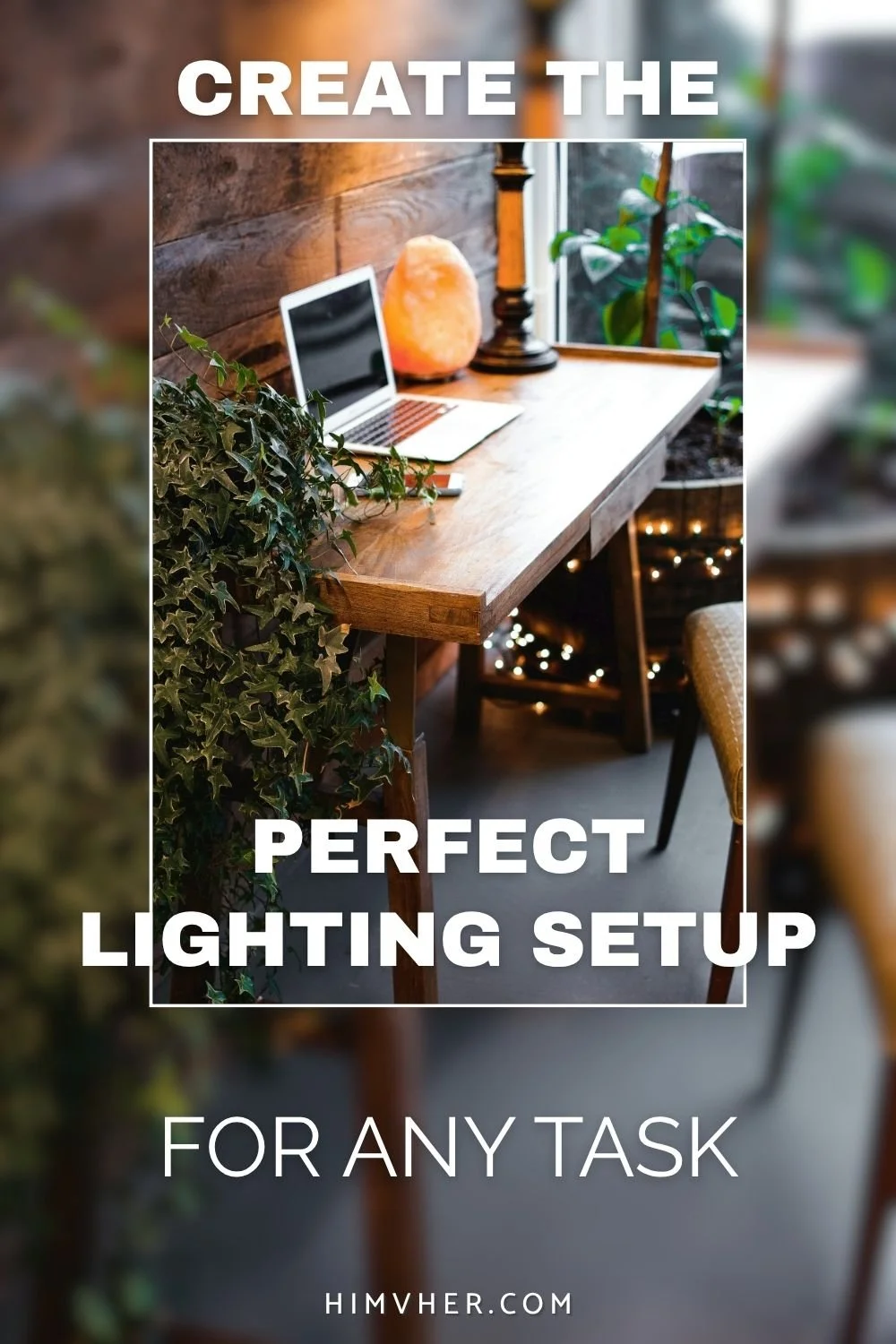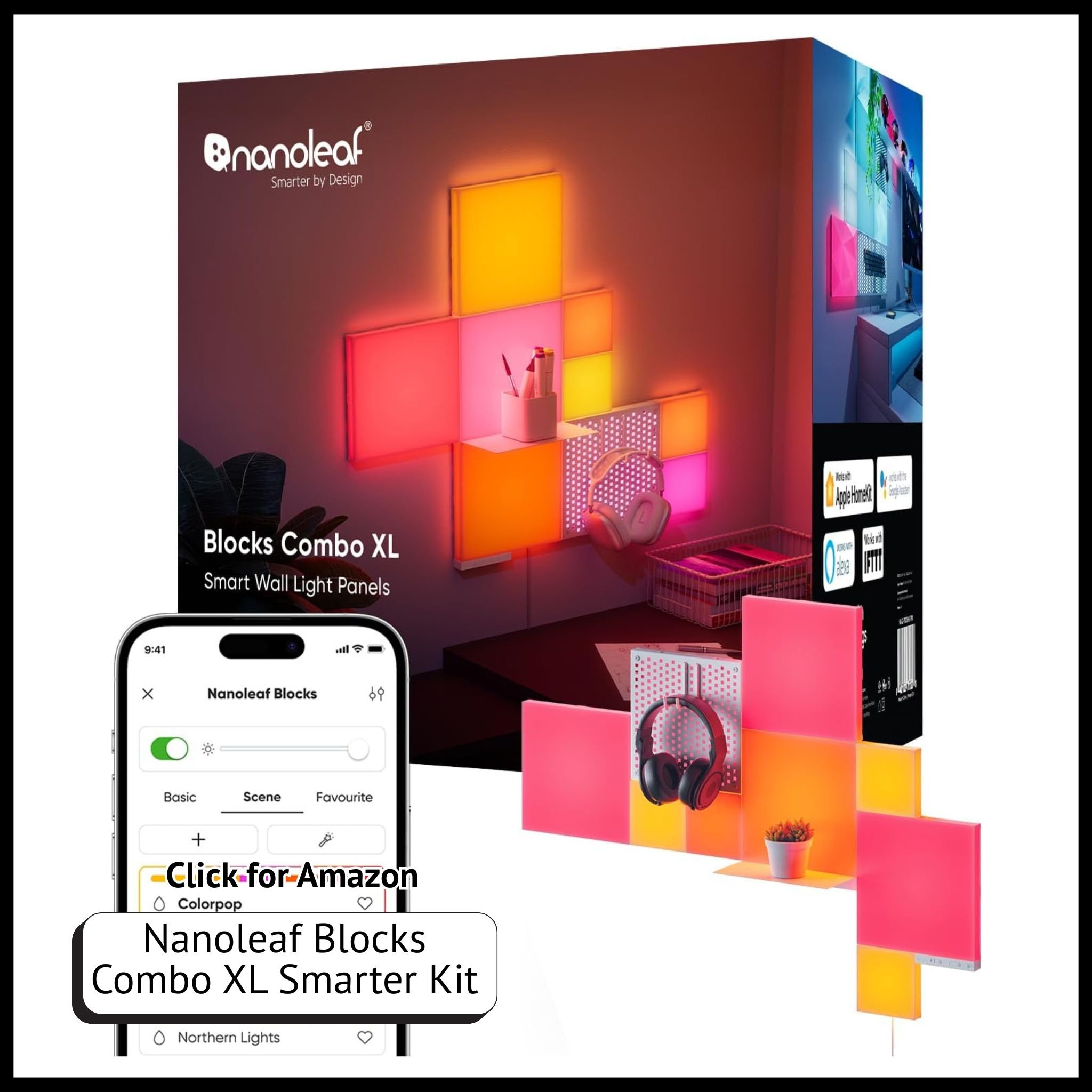How to Use Smart Lighting to Enhance Your Home Office
When you buy through our links, we may earn a commission.
Make Your Workspace More Productive, Comfortable, and Efficient with Smart Lights
In today’s world, where remote work is so prominent and home offices are essential, smart lighting has become more than just a convenience, it’s a game-changer. Whether you’re looking to improve focus, set the right mood, or establish clear signals for those you live with, the right smart lighting setup can completely transform your workspace.
In this guide, we’ll explore the best ways to use smart lighting to enhance your home office, boost productivity, and create an environment that works for you.
Why Smart Lighting Matters for Your Home Office
Lighting plays a critical role in productivity, mood, and overall comfort. The right lighting can:
Reduce eye strain and fatigue during long work hours
Improve concentration and focus
Create a professional background for video calls
Signal to others when you're busy and need uninterrupted time
Help you transition between work and relaxation more effectively
Have a headache or want to get ready for bedtime? Choose a warmer tone to wind down.
With brands like Nanoleaf, Philips Hue, and Govee, you can take full control of your lighting and optimize it to match your needs throughout the day.
Best Smart Lighting Tips for a More Productive Home Office
1. Adjust Color Temperature for Different Tasks
Not all light is created equal! Smart bulbs and LED light panels allow you to change the color temperature of your lights to match the task at hand:
Cool white (5000K-6500K): Ideal for focus and productivity = great for writing, data entry, or deep work.
Warm white (2700K-3000K): Helps with relaxation = perfect for winding down after work or brainstorming creative ideas.
Daylight balance (4000K-4500K): A great middle ground for all-day use.
By automating these settings with schedules or voice commands via Alexa, Google Assistant, or Apple HomeKit, you can effortlessly transition between work modes.
2. Use Smart Lights as Visual Status Indicators
If you share your home with others, interruptions can be frustrating. One clever way to avoid them is by using smart lighting as a Do Not Disturb signal:
Red Light: "On a call, do not enter."
Blue Light: "Deep work mode, please don’t interrupt."
Green Light: "Available for a quick chat."
Set up automation so that when you start a Zoom call, your lights automatically turn red, letting others know to keep noise to a minimum. With apps like IFTTT, you can create seamless integrations between your work calendar and lighting.
3. Reduce Eye Strain with Bias Lighting
Staring at screens all day can strain your eyes. A simple solution? Bias lighting.
Placing LED light strips behind your monitor or desk creates a gentle backlight that reduces contrast between the screen and the surrounding area. This minimizes eye fatigue and makes long work sessions more comfortable.
Some of the best options for bias lighting include Govee LED strips and Philips Hue Play Bars, both of which sync with your screen for dynamic ambient lighting.
4. Automate Lighting Based on Time of Day
To maintain healthy circadian rhythms, consider setting your smart lights to mimic natural daylight progression:
Morning: Cool, bright light to signal wakefulness and energy.
Afternoon: A balanced mix of natural tones to maintain focus.
Evening: Warm, dimmed lighting to prepare for relaxation and sleep.
By scheduling these adjustments, you can naturally boost productivity in the morning and encourage better sleep at night.
5. Create a Video Call-Friendly Setup
If you’re frequently on video calls, your lighting setup can make a huge difference in how you appear on camera.
Key lighting tips for video calls:
Use front-facing lighting to reduce shadows.
Adjust brightness to avoid glare on glasses.
Try Nanoleaf Elements or Philips Hue Play Bars for a soft, natural glow.
Smart lights can be pre-set to your ideal video call settings, ensuring you always look your best without fiddling with settings before each meeting.
The Best Smart Light Brands for Your Home Office
Here are some of the top-rated smart lighting brands that integrate seamlessly into a home office setup:
Nanoleaf – Best for customizable wall panels and dynamic RGB lighting.
Philips Hue – Great for high-quality bulbs and full ecosystem integration.
Govee – Affordable, feature-packed LED strips and bias lighting.
LIFX – Excellent for ultra-bright colors and wide compatibility.
Final Thoughts: Make Smart Lighting Work for You
Investing in smart lighting is one of the easiest ways to enhance your home office, boost productivity, and create a more comfortable work environment. Whether you need focused task lighting, a visual “do not disturb” indicator, or bias lighting for eye strain relief, there are plenty of options to match your needs.
Have a favorite smart lighting setup in your home office? Let us know in the comments!
Don't miss out! Sign up to receive news and updates
Unlock More